For those of you into the inane details of blogging life, you may have noticed that I have tried to implement categories in my blog. Why do I have to do this? you might ask. Well, because for some lame reason, unlike most other blog sites, Blogger does not include a category feature. Note to Blogger people, when you have dozens of hacks and websites out there showing how to create categories for Blogger, you might get the hint that people that use Blogger want categories! I found that as my posts grew, unless you wade through all the toybot studios archives by month, you could miss some good stuff that is no longer on the front page. Categories allow you to look at older posts by subject matter. This is cool and this is one of those features that every blog should have. So I first sent an email to Blogger support asking them if they were aware of a way to add categories. All I really wanted was some instruction, maybe a bit of HTML code or something. What I received was an automatic email reply with several links to the most common Blogger problems. Not exactly what I had in mind. OK, no problem. Do a Google search (who owns Blogger) and voila! there are lots and lots of ways to create categories for Blogger. They all vary in complexity and methodology as well. Some use Javascript, some use Blogger search, some use an automated email system, some use 3rd party tag sites, etc, etc. The list goes on. For a nicely compiled list, check out FreshBlog. I was looking for something real easy to implement since I don't know any HTML. I first came across Dan Chong's netcf2 hack which is based on Blogger Search. Dan provides a pretty elegant solution along with a simple code generator that allows you to type in your categories and bam! the code is generated and all you have to do is cut and paste into your template. Easy as pie as I describe in this earlier post last week. "I had my first categories set up and running in less than five minutes! But the draw back with this quick and dirty method is that any post with the category name (keyword) will show up in the results list. Therefore the posts that you may want to fall under specific categories may or may not show up. So I decided to categorize with a more systematic approach: tag each articles with the appropriate key words using an underscore to ensure that under each category, the exact posts I tagged will show up."
So I spent the next few days going back through all my posts (125 total) and tagging them all with Dan's code. When I was all done, I noticed that no results were coming back when you hit the category hyperlinks. Dan thought it might be due to the Blogger index bot not coming around. I did a test post with tags to see how long a new post would take to get indexed. It got indexed, but for some reason, the results were still not coming back. Then the results got sporadic. One time the last two posts under the same category came back, then the next day only the test post came back. It was a bit frustrating relying on Blogger's index engine to properly do it's job. I think had I waited several weeks, all of my updated posts would have been indexed and I think it would have worked fine, but it still wouldn't have worked exactly the way I wanted because as noted in my earlier post, I don't like how the results page brings back the title and summary of the post and not the real post itself. I guess you scan the results list, see which post you may want to read, click on the hyperlink and read that one post. If you want to read another in that category, you have to hit the back button and then click on another link. Laborious at best. Tedious and time consuming at worst. I want categories to work just like archives. When you click on a Blogger archive, you get to see all the posts in a given month. All you do is scroll down and read the next post. Don't get me wrong, I still stand behind Dan's netcf2 category hack if you want really fast (under five minutes) categories. As long as you're ok with Blogger search bringing back every article that has that category word in it and the way the results are displayed. Hard to find an easier or faster solution.
As for me, i'm a particular bastard and always have been. I want things a certain way. I decided to look around and see what other solutions were out there. I went back to Freshblog and decided against all solutions based on Blogger search, 3rd party search or tagging sites and found Labelr. The author's own Blogger site showed off his code which produced results pages just like archive pages. So I decided to give it a try. You have to email the author Amit and ask to join his beta group and then he will send a link after checking out your blog i'm sure. He asks you to add a bit of code here and there in your template and then type in your categories on his website. The interesting part is you add a "Adminify" bookmark to your browser favorites list and when you have the permalink to the specific post up, you go to the Adminify bookmark and then the Labelr user interface is added to your post. It's pretty cool. Your categories are then listed at the bottom of your post in a drop down menu where you can choose several categories at once and add them all at the same time. You can also edit, delete, add, re-order (huge) your categories as they are in the sidebar right from here as well. The nice thing is that since it's in Javascript, there is no need for re-publishing. It's all dynamic! The best part however is when you go to hit the category, all of the posts are displayed for easy reading just like archives! If you're picky about your categories, try Labelr out!
Tuesday, March 14, 2006
Subscribe to:
Post Comments (Atom)
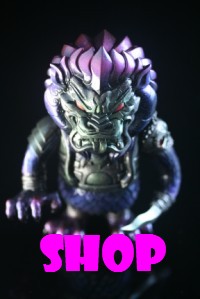

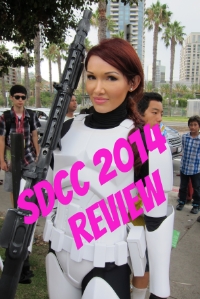






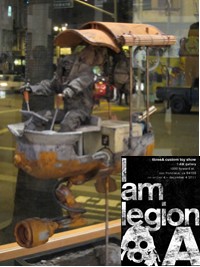

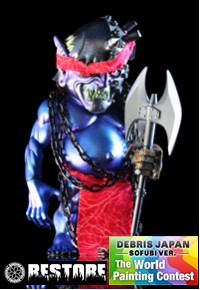




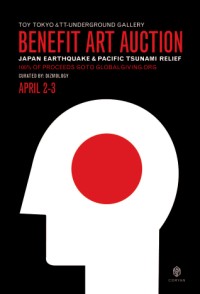


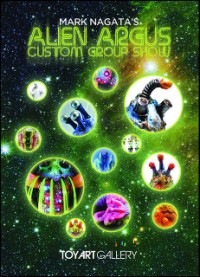














































































No comments:
Post a Comment